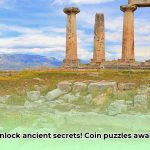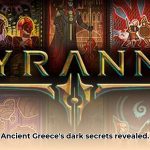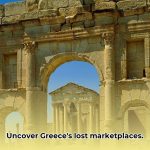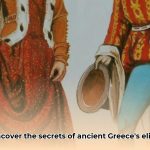Ready to ditch the manual updates and finally get real-time crypto prices directly into your Google Sheets? This guide shows you exactly how, no matter your tech skills. We’ll cover three main ways to do it: simple built-in features (perfect for beginners), powerful add-ons (a great balance of ease and functionality), and even direct connections using APIs (for the more technically inclined). We’ll walk you through each method step-by-step, with clear instructions and real-world examples, so you can build your own custom crypto portfolio tracker. We’ll also point out the pros and cons of each approach to help you choose the best fit for your needs. For even more in-depth information, check out this helpful guide: [Live Crypto Quotes](https://www.lolaapp.com/how-to-get-live-crypto-quotes/). Let’s get started and turn your spreadsheets into a powerful crypto analysis tool!
Google Sheets Crypto Quotes: Your Real-Time Crypto Price Tracker and Cryptocurrency Analysis
Want to see your cryptocurrency prices update live, right inside your Google Sheets? It’s easier than you might think! There are a few different ways to do this, each with its pros and cons, so let’s explore the best options to get those crypto quotes flowing into your spreadsheet for automated portfolio tracking and financial insights.
Method 1: The Quick and Easy Way – Using GOOGLEFINANCE for Bitcoin Price
The simplest method uses a built-in Google Sheets feature called GOOGLEFINANCE. Think of it as a shortcut for cryptocurrency data. To get Bitcoin’s price in US dollars, just type =GOOGLEFINANCE("CURRENCY:BTCUSD") into a cell. That’s it! It’s an excellent option for getting started with real-time cryptocurrency tracking.
Pros:
- Simplicity: No extra steps or complicated setup. You can get started instantly.
- Accessibility: It’s already built into Google Sheets; no need to download anything extra.
Cons:
- Limited Choices: It only supports a small number of cryptocurrencies.
- Slow Updates: The information might not update super-frequently, so there could be a slight delay compared to other methods.
Method 2: Getting More Data with APIs – The CoinGecko Approach
For a wider selection of cryptocurrencies and more frequent updates, you’ll want to use something called an API (Application Programming Interface). Imagine an API as a friendly messenger that grabs the latest data from a cryptocurrency website and delivers it straight to your spreadsheet. CoinGecko is a popular website with a free API that’s great for this. However, this method requires a bit of technical know-how (or a helpful add-on – see Method 3!).
Let’s illustrate with a simple example. You’ll use functions like IMPORTDATA or IMPORTXML to pull the data from a CoinGecko API URL. You will need to build the URL yourself, following CoinGecko’s instructions. This requires a bit more work than the GOOGLEFINANCE method, but the improvement in the data you receive is likely worth the effort. For example, to get the current price of Bitcoin in USD using IMPORTDATA, you might use a formula like:
=IMPORTDATA("https://api.coingecko.com/api/v3/simple/price?ids=bitcoin&vs_currencies=usd")
Note: The exact URL and data parsing might need adjustments based on CoinGecko’s API structure. You may need to use INDEX or REGEXEXTRACT to get the specific price from the imported data.
Pros:
- Wide Variety: Access data for a huge number of cryptocurrencies.
- Real-Time Updates: You’ll see prices update far more often.
Cons:
- Technical Knowledge Needed: You’ll need some familiarity with APIs and possibly some light coding.
- API Reliability: This method depends on the CoinGecko API being available. If it goes down, your data won’t update.
Method 3: The Easiest Way – Using Cryptocurrency Add-ons
Don’t want to mess with code? That’s perfectly fine! There are many useful Google Sheets add-ons designed specifically to simplify this process. These add-ons handle all the complicated stuff behind the scenes, so you just get to use the data directly. Just search for “cryptocurrency” in the Google Sheets Add-ons marketplace – there are many options. Many of them have good tutorials to guide you through setup. Examples include Cryptofinance, Blockpit, and CoinMarketCap.
Pros:
- User-Friendly: No coding required.
- Comprehensive Data: Most add-ons support a huge range of cryptocurrencies.
Cons:
- Potential Costs: Some add-ons offer free basic features, but might charge for more advanced capabilities.
- Dependency on the Add-on: If the add-on is no longer maintained or updated by its developer, it might stop working.
Choosing the Best Method
The best method depends entirely on your technical skills and your data needs.
| Method | Technical Skill Needed | Cryptocurrency Coverage | Update Speed | Ease of Use |
|---|---|---|---|---|
GOOGLEFINANCE |
Low | Limited | Slow | Very Easy |
| CoinGecko API | Medium | Extensive | Fast | Medium |
| Crypto Add-ons | Low | Extensive | Fast | Easy |
Important Note: Remember, even “real-time” data is not perfectly instantaneous. Crypto prices change constantly! While these methods aim for accuracy, there might be tiny differences from the actual exchange prices at any given moment. Simply choose the method that offers the best balance of ease of use and data quality for your specific needs. Now you’re ready to track your crypto investments directly in Google Sheets!
How to Accurately Compare Real-Time Crypto Prices Across GoogleFinance, APIs, and Add-ons
Key Takeaways:
- Google Sheets offers multiple avenues for tracking cryptocurrency prices, each with unique pros and cons.
GOOGLEFINANCEis simple but limited in scope and update frequency.- APIs and add-ons provide richer data but require more technical skill or reliance on third-party services.
- Careful consideration of data accuracy, API limitations, and cost is crucial.
- The best method depends on your technical expertise and data needs.
Getting Started with GoogleFinance for Basic Crypto Monitoring
Want a quick and easy way to check crypto prices? GoogleFinance is your starting point. It’s built into Google Sheets, requiring no extra setup. However, it’s not without its drawbacks. The selection of supported cryptocurrencies is limited, and updates aren’t always instantaneous.
To use it, simply enter the following formula into a cell: =GOOGLEFINANCE("CURRENCY:BTCUSD"). Replace BTCUSD with the desired cryptocurrency ticker (e.g., ETHUSD, LTCUSD). This will display the current price.
Pros:
- Simple to use.
- No extra software or APIs needed.
- Free for basic use.
Cons:
- Limited cryptocurrency support.
- Slow update frequency.
- Lacks historical data options.
Leveraging APIs and Add-ons for Superior Crypto Price Tracking
For more comprehensive crypto data, APIs (Application Programming Interfaces) offer a powerful solution. These are essentially messengers allowing your spreadsheet to communicate with external data sources. However, tapping into them directly involves coding, which might not suit everyone.
Luckily, add-ons bridge this gap. They simplify the process of connecting to APIs, letting you pull in real-time crypto data without writing complex code. You can retrieve prices, charts, and other metrics with relative ease. Popular options include Cryptofinance and many others found in the Google Workspace Marketplace.
Step-by-Step Guide Using an Add-on (Example):
- Install an add-on like Cryptofinance from the Google Workspace Marketplace.
- Authorize the add-on to access your Google Sheet.
- Use the add-on’s functions to retrieve and display crypto prices in your spreadsheet. For example,
=CRYPTOFINANCE("BTC/USD")would display the current Bitcoin price in US dollars.
Pros:
- Comprehensive cryptocurrency support.
- Real-time updates.
- Access to more data points (e.g., volume, market cap).
Cons:
- Requires understanding of APIs (or relying on a user-friendly add-on).
- May have subscription costs for advanced features.
- Dependent on the add-on’s reliability and continued support.
Diving Deeper: Exploring Specific Add-ons and Their Features
To help you choose the right add-on, let’s briefly explore some popular options. Note that features and pricing can change, so always check the add-on’s listing for the most up-to-date information.
-
Cryptofinance: A well-established add-on with a wide range of functions for retrieving crypto prices, market cap, volume, and more. It supports many cryptocurrencies and exchanges.
- Key Features: Real-time price updates, historical data, portfolio tracking.
- Pricing: Offers a free plan with limited features, and paid plans for more advanced functionality.
-
Blockpit: More focused on portfolio tracking and tax reporting
- Uncover Timeless Ancient Greece Female Names: A Guide to Choosing the Perfect Name - August 9, 2025
- Explore Ancient Greece Artifacts: Unveiling Iconic Treasures - August 9, 2025
- Unveiling Ancient Greek Marriage: Customs & Laws Revealed - August 9, 2025